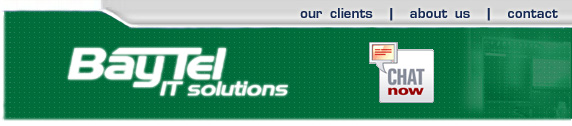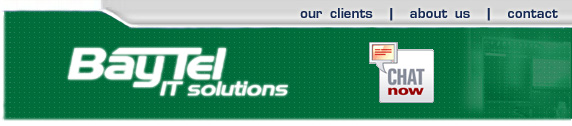Wi-Fi is in demand!!
Due to an overwhelming demand for affordable internet access Baytel is working hard to connect everyone to the internet. In forming partnerships with apartment complexes and property management our team is working diligently to get the service to you.
Ask your apt manager if you do not have this service in your apartment complex yet.
Below is a list of active/pending wireless sites. Unless stated, all sites are private networks.
217 2nd st, Davis active
Aspen Terrace,1443 Wake Forest Dr, Davis active
-
5th Avenue Place, 500 Poleline, Davis active
140 B Street, Davis active
-
224 A Street, Davis active
-
1930 Sycamore Lane, Davis active
805 E 8th St., Davis active
803 Second St, Davis active
750 B Street, Davis pending
726 Adams Street, Davis pending
How to get on board
1) Tenants of the above addresses would need to purchase a wireless card/adapter if you don't have one already.
Customers can purchase the cards through us. Price range from $65-90. We recommend the Linksys, Netgear, or D-Link brand since they are the easiest to install.
2) Activate the card by registering on-line or calling us with the below information
Name
Address & Unit number
Phone number
E-mail address
Mac address The Mac address is located on the back of your wireless card. (example 00-02-CD-CB-00-03)
3) Once your card is activated you connect to the appropriate Baytel-???? Wi-Fi network.
If you need assistance in installing your wireless adapter, Baytel charge a fee of $50 to set-up the adapter in your computer.
Proper Internet Etiquette:
Because this is a shared network and is provided for you free of cost, we ask that you
- Do not share any files/folders to the internet public.
- Turn off your wireless internet when not in use.
- Do not download copyright files (music & software).
We reserve the right to disconnect any tenants should we conclude that there was improper use of the wi-fi network.
How to Protect Your Computer
Turn off file sharing
Update your anti-virus, and anti-spyware software
Update your Windows operating system (http://windowsupdate.microsoft.com)
Use a personal firewall program (such as ZoneAlarm)
Did you know there are free wireless connections around town and also on campus if you're a student?
To schedule an appointment or if you have any questions please e-mail or call us at 530-758-0784.